This article carefully compares WordPress vs Webflow, two popular website building platforms, with a focus on their suitability for auto detailing businesses. We’ll cover the pros and cons of each platform, diving into aspects like ease of use, customization options, SEO capabilities, and cost. While both platforms have their strengths, we’ll see why WordPress often comes out on top for auto detailing businesses looking to grow their online presence.
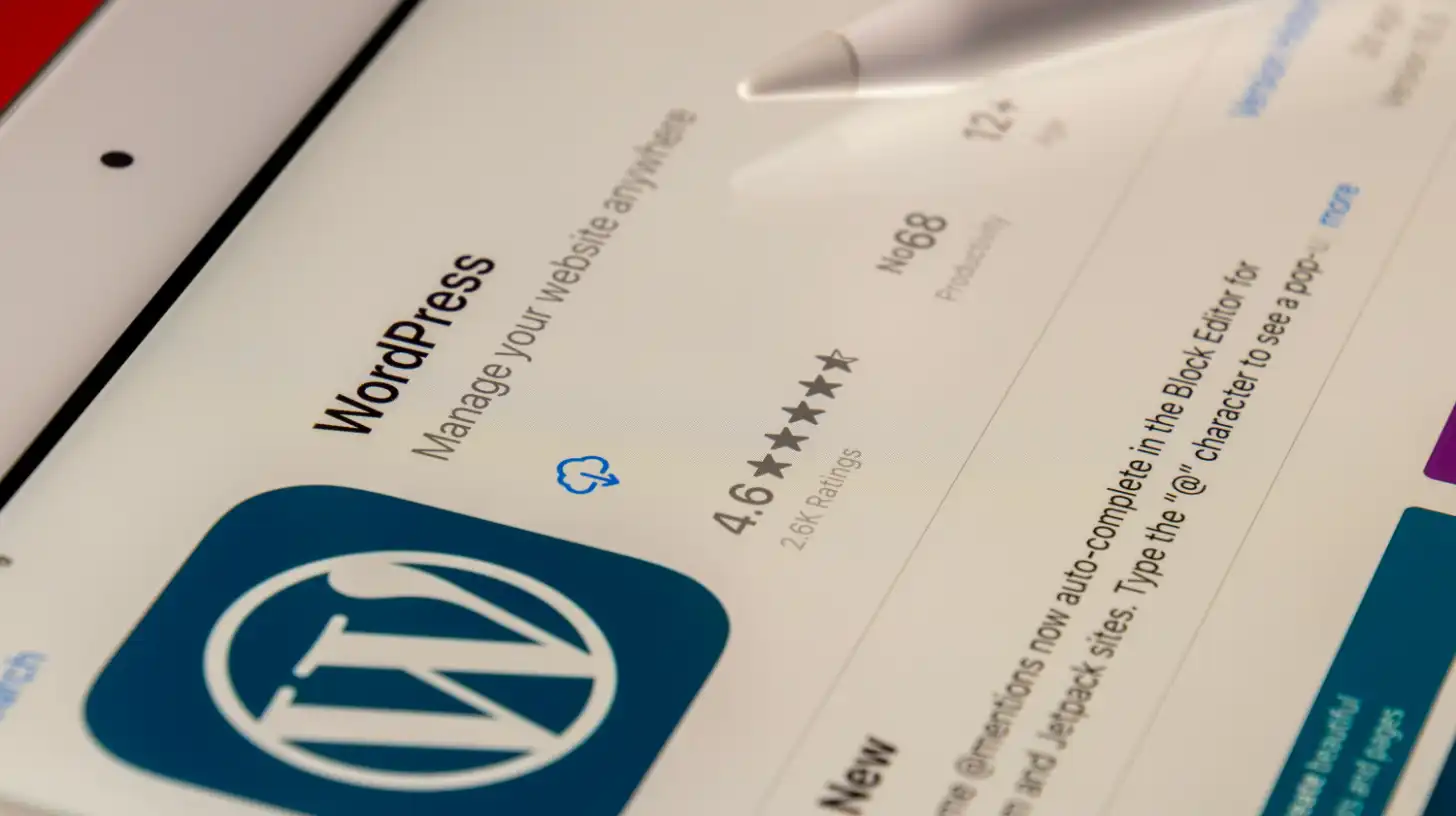
Key Takeaways
- WordPress offers more flexibility and customization options compared to Webflow
- Webflow has a steeper learning curve
- WordPress has a significantly larger ecosystem of plugins and themes, beneficial for auto detailing businesses
- SEO capabilities are strong in both platforms, with WordPress having a slight edge
- Cost considerations favor WordPress for most auto detailing business scenarios
Table of Contents
- Introduction
- Ease of Use
- Design and Customization
- SEO Capabilities
- E-commerce Features
- Pricing and Cost Considerations
- Performance and Speed
- Support and Community
- Scalability
- Conclusion
- Frequently Asked Questions
- Additional Resources
Introduction
Your website is often the first point of contact with potential customers, and it needs to make a lasting impression. When it comes to building a website, two popular platforms stand out: WordPress and Webflow. Both have their strengths, but which one is the better choice for your auto detailing business?
In this blog post, we’ll compare WordPress and Webflow across various aspects, helping you make an informed decision. We’ll look at factors like ease of use, design capabilities, SEO features, and cost – all through the lens of an auto detailing shop owner.
Ease of Use
When you’re running an auto detailing business, you don’t have time to wrestle with complicated website builders. You need something that’s straightforward and gets the job done.
WordPress
WordPress has been around since 2003 and has continuously improved its user interface. Setting up a basic WordPress site is a breeze. You can have a super simple site up and running in less than a few hours. The dashboard is intuitive, and adding new pages or blog posts is as simple as using a word processor. Mind you though, if you’re a beginner and you’re only investing a few hours into your website, it will likely look like poor. Even as a seasoned designer and WordPress specialist, it still takes me numerous hours to produce a professional WordPress website for an auto detailing shops.
For auto detailing businesses, this means you can quickly add new service pages, update your pricing, or share before-and-after photos of your latest projects without needing a degree in computer science.
Webflow
Webflow, on the other hand, has a steeper learning curve. It offers more design freedom, but that comes at the cost of simplicity. If you’re not familiar with web design principles, you might find yourself scratching your head at first.
That said, once you get the hang of it, Webflow’s visual editor can be powerful. You can create stunning designs without touching code. But for most auto detailing business owners, this level of design control might be overkill.
Winner: WordPress
For ease of use, WordPress takes the cake. Its user-friendly interface and gentle learning curve make it the better choice for busy auto detailing business owners who want to manage their own websites without a big time investment.
Design and Customization

Your website should reflect the quality of your auto detailing services. It needs to look professional, showcase your work, and be easy to navigate.
WordPress
WordPress shines when it comes to customization options. With thousands of themes available (both free and premium), you can find designs specifically tailored for auto services businesses. Many of these themes are customizable, allowing you to tweak colors, layouts, and features to match your brand.
Plus, with page builders like Bricks or Elementor, you can create custom layouts without coding knowledge. This flexibility means you can easily add galleries to showcase your detailing work, create service comparison tables, or add customer testimonial sections.
Webflow
Webflow offers unparalleled design freedom. If you have a specific vision for your auto detailing website and the skills to execute it, Webflow lets you bring that vision to life pixel by pixel. Its visual editor gives you control over every aspect of your design.
However, this freedom comes with complexity. Creating a fully custom design from scratch takes time and skill. For many auto detailing business owners, this level of control might be more than they need or have time for.
Winner: Tie
This one’s a tie. WordPress wins for ease of customization and the availability of industry-specific themes. Webflow wins for design purists who want total control. Your choice depends on your design needs and skills.
Editor’s Note: With regards to WordPress, it really depends on what theme you use, and if you have some web development skills (e.g. HTML/CSS/JQuery, etc.) to achieve total control. For instance, if you use the Bricks or Elementor theme and some custom code, you can achieve the same level of design perfection, animation and overall wow factor as Webflow.
SEO Capabilities

For auto detailing businesses, showing up in local search results is paramount. You want to be the first name that pops up when someone searches for “car detailing near me.” This is referred to as Search Engine Optimization (SEO).
WordPress
WordPress is known for its SEO-friendly structure. It allows you to easily optimize your content, meta descriptions, and URLs. Plugins like Yoast SEO or Rank Math make it simple to improve your on-page SEO, even if you’re not an expert.
For auto detailing businesses, this means you can easily optimize your service pages for local SEO, manage your Google My Business listing, and track your search rankings – all from your WordPress dashboard.
Webflow
Webflow also offers solid SEO features. You can customize meta tags, set up 301 redirects, and generate sitemaps. It also automatically generates clean code, which search engines love.
However, Webflow lacks the extensive SEO plugin options that WordPress offers. For advanced SEO strategies, you might need to rely more on external tools.
Winner: WordPress
While both platforms are SEO-friendly, WordPress edges out with its wealth of SEO plugins and ease of optimization. For car detailing companies looking to dominate local search results, WordPress provides more tools and flexibility.
E-commerce Features

While e-commerce might not be the primary focus for auto detailing businesses, having the option to sell products or gift certificates online can be a nice bonus.
WordPress
With plugins like WooCommerce, WordPress turns into a powerful e-commerce platform. One can set up a shop to sell detailing products, car care kits, or gift certificates for your services. WooCommerce is highly customizable and can handle everything from inventory management to payment processing. To top it off, WooCommerce is free.
Webflow
Webflow’s e-commerce capabilities are more limited compared to WordPress, plus it’s a paid add-on product. While you can set up a basic online store, the options for customization and scaling are not as extensive. For most auto detailing businesses, Webflow’s e-commerce features would be sufficient, but they might feel restrictive if you plan to expand your online sales significantly.
Winner: WordPress
If e-commerce is on your radar, even as a secondary feature, WordPress with WooCommerce offers more robust and scalable solutions.
Pricing and Cost Considerations | WordPress vs Webflow
As a business owner, you need to keep an eye on your bottom line. Let’s break down the costs associated with each platform.
WordPress
WordPress software is free and open-source. Your main costs will be:
- Hosting (can range from $3 to $30+ per month)
- Domain name (about $10-15 per year)
- Premium theme (from one-time cost of $30-100 to yearly subscription fees of $250 for multiple websites)
- Premium plugins (varies, but budget $100-300 per year)
Webflow
Webflow’s pricing structure is different:
- Basic plan: $14 per month (billed annually)
- CMS plan: $23 per month (billed annually)
- Business plan: $39 per month (billed annually)
These plans include hosting, but you’ll still need to purchase a domain name separately.
Winner: WordPress
For most auto detailing businesses, WordPress will be the more cost-effective option, especially if you’re comfortable handling some tasks yourself. Webflow can end up being more expensive, especially as your site grows.
Editor’s Note: My biggest gripe with Webflow is this: Why would you invest in something you don’t own? I would never renovate an apartment if I didn’t own it —I wouldn’t be able to recoup my costs after moving out. Same concept with Webflow. If for some reason you don’t want to stick with their company any longer, you can’t move your website and Content Mgmt System (CMS) to another hosting company. That’s a huge gamble. What if they get bought out by some shady company and subsequently skyrocket their prices, reduce resources resulting slower sites? Even worse, what if they start launching pop-ups ads over the software (that you paid for) akin to Adobe? Then you’re screwed, you’re ‘married’ to them. Same situation with Wix, Squarespace or any of these subscription (i.e. rental) models.
This is not true with WordPress. If the company you’re hosting with gets acquired and you’re not happy with it, simply move your sites over to another hosting provider. If you don’t like the theme, page builder, you can always switch to another one, like Bricks. If you don’t like how the WP back-end looks or functions, you can change it with some plugins and/or custom code. It’s completely customizable on all accounts.
Performance and Speed

A fast-loading website is critical for keeping potential customers engaged, and it’s one of the top ranking factors Google uses to, uhhh, rank your website. Nobody wants to wait around for a slow site to load – they’ll just move on to the next detailing service.
WordPress
WordPress’s performance can vary widely depending on your hosting, theme, and plugins. With proper optimization, WordPress sites can be blazing fast. However, it does require some effort to achieve top speeds.
Useful tools for WordPress:
- Caching plugins like WP Fastest Cache
- Image optimization plugins
- Content Delivery Networks (CDNs)
Webflow
Webflow sites are hosted on fast, reliable servers and use a global CDN by default. This means Webflow sites often perform well out of the box, with less need for manual optimization.
Winner: Webflow
Webflow takes this round for its out-of-the-box performance. However, a well-optimized WordPress site can match or exceed Webflow’s speed.
Support and Community
When you’re stuck with a website problem, having access to help can be a lifesaver.
WordPress
WordPress boasts a massive community. You can find answers to almost any question through:
- Official WordPress forums
- Countless blogs and tutorials
- YouTube videos
- Facebook groups
Plus, many hosting providers offer WordPress-specific support.
Webflow
Webflow offers:
- Email support
- A help center with articles and tutorials
- An active forum
While helpful, Webflow’s community is significantly smaller than WordPress’s.
Winner: WordPress
The sheer size of the WordPress community gives it the edge here. For auto detailing business owners, this means faster problem-solving and more resources to learn from.
Scalability
As your auto detailing business grows, your website needs to keep up.
WordPress
WordPress can scale from a simple one-page site to a complex, multi-functional platform. You can add features as you need them:
- Booking systems for appointments
- Customer reviews and testimonials
- Before-and-after galleries
- Blog for sharing detailing tips
Webflow
Webflow can also handle growth, but it may hit limitations sooner, especially if you need complex custom functionality.
Winner: WordPress
WordPress’s vast ecosystem of plugins and themes makes it more adaptable to your growing business needs.
Conclusion

Both WordPress and Webflow are capable platforms, but for most auto detailing businesses, WordPress comes out on top. Its ease of use, extensive customization options, strong SEO capabilities, and large supportive community make it an ideal choice for businesses looking to establish and grow their online presence.
Webflow shines in design control and out-of-the-box performance, but its learning curve and higher costs may be barriers for many auto detailing business owners.
Ultimately, WordPress offers the flexibility, scalability, and cost-effectiveness that most auto detailing businesses need to succeed online. It allows you to start simple and grow your site alongside your business, adding features and optimizing your online presence as you go.
All in all, I think WordPress is better for the client. You can definitely build some beautiful sites with Webflow, but the same can be achieved with WordPress and the right page builder, plus overall it’s much cheaper and faster in the long run.
Suggested reading: WordPress for Auto Detailing Business, WordPress.org vs WordPress.com
Frequently Asked Questions
Is WordPress really free?
WordPress software is free, but you’ll need to pay for hosting, a domain name, and potentially some premium themes or plugins. However, even with these costs, it often works out cheaper than other platforms.
Do I need coding skills to use WordPress or Webflow?
You don’t need coding skills for basic use of either platform. However, some coding knowledge can be helpful for advanced customizations. WordPress tends to be more forgiving for non-coders.
Can I switch from Webflow to WordPress (or vice versa) later?
Yes, it’s possible to switch between platforms, but it can be a complex process. It’s best to choose the right platform from the start to avoid the hassle of migrating later.
Which platform is better for SEO?
Both platforms can be optimized for SEO, but WordPress has an edge due to its extensive SEO plugins and customization options.
Can I create a booking system for my auto detailing services with these platforms?
Yes, both platforms support booking systems. WordPress offers more options through plugins like Bookly or WooCommerce Bookings, while Webflow would require integration with a third-party booking service.












