This article explores the crucial role of User Experience (UX) in improving website rankings and increasing bookings for auto detailing businesses. We’ll discuss the key elements of UX design, its impact on Search Engine Optimization (SEO), and practical strategies to enhance your website’s user experience. By the end, you’ll understand how investing in UX can lead to higher search engine rankings, increased traffic, and ultimately more bookings for your auto detailing service.
Key Takeaways
- User Experience (UX) directly impacts your website’s search engine rankings
- Improved UX leads to longer visit durations, lower bounce rates, and higher conversion rates
- Mobile responsiveness is crucial for both UX and SEO
- Page speed optimization enhances user satisfaction and search engine performance
- Clear navigation and informative content contribute to a positive user experience
- Regular UX audits and updates are essential for maintaining and improving your website’s performance
Table of Contents
- Introduction
- Understanding User Experience (UX)
- The Connection Between UX and SEO
- Key UX Elements for Auto Detailing Websites
- Mobile Responsiveness: A UX and SEO Must-Have
- Page Speed: The Silent UX Champion
- Content and Navigation: Guiding Your Users
- Conversion Rate Optimization (CRO) Through UX
- Measuring UX Success: Key Metrics
- Implementing UX Improvements: A Step-by-Step Guide
- Case Study: UX Transformation of an Auto Detailing Website
- Conclusion
- Frequently Asked Questions
- Additional Resources
Introduction
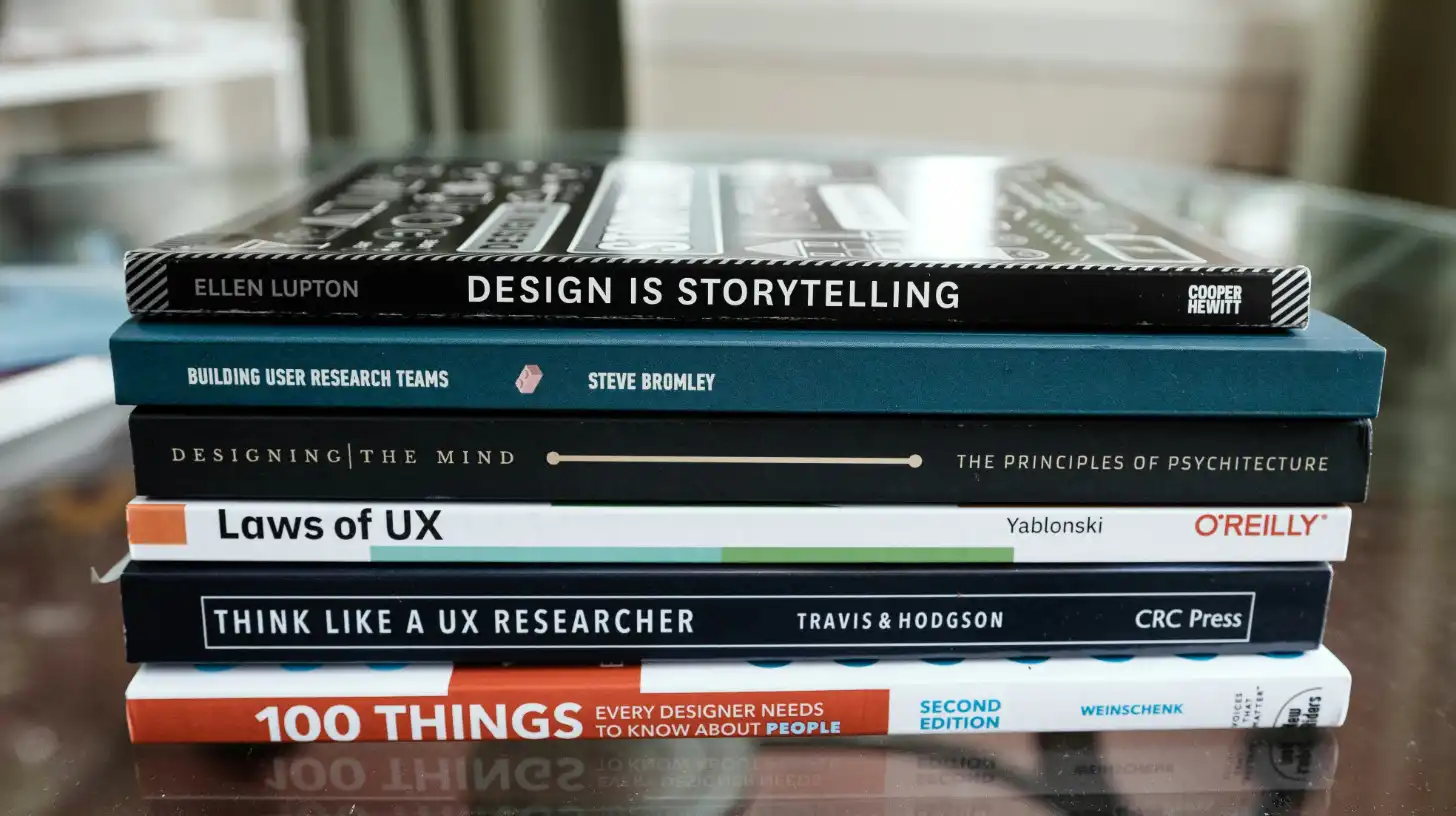
In the crazy competitive world of auto detailing, having a strong online presence is no longer optional—it’s a necessity. Your website serves as the digital storefront for your business, often providing potential customers with their first impression of your services. But simply having a website isn’t enough. To truly stand out and attract more leads and bookings, you need to focus on creating an exceptional User Experience (UX).
This post will explore how UX can significantly improve your website’s search engine rankings and increase your bookings. We’ll delve into the intricate relationship between UX and SEO, and provide practical tips tailored specifically for auto detailing businesses.
Understanding User Experience (UX)
User Experience, or UX, refers to the overall experience a person has when interacting with your website. It encompasses everything from how easy it is to navigate your site to how quickly pages load, and even how visually appealing your design is. Good UX design anticipates and fulfills user needs, making their journey through your website smooth, intuitive, and enjoyable.
“User experience encompasses all aspects of the end-user’s interaction with the company, its services, and its products.” – Don Norman, cognitive scientist and user experience architect
For auto detailing businesses, effective UX design might include features like:
- Clear, high-quality images of your detailing work
- Easy-to-find booking buttons or forms
- Clearly presented service packages and pricing
- Mobile-friendly design for on-the-go bookings
When users have a positive experience on your website, they’re more likely to stay longer, explore your services, and ultimately book an appointment.
The Connection Between UX and SEO
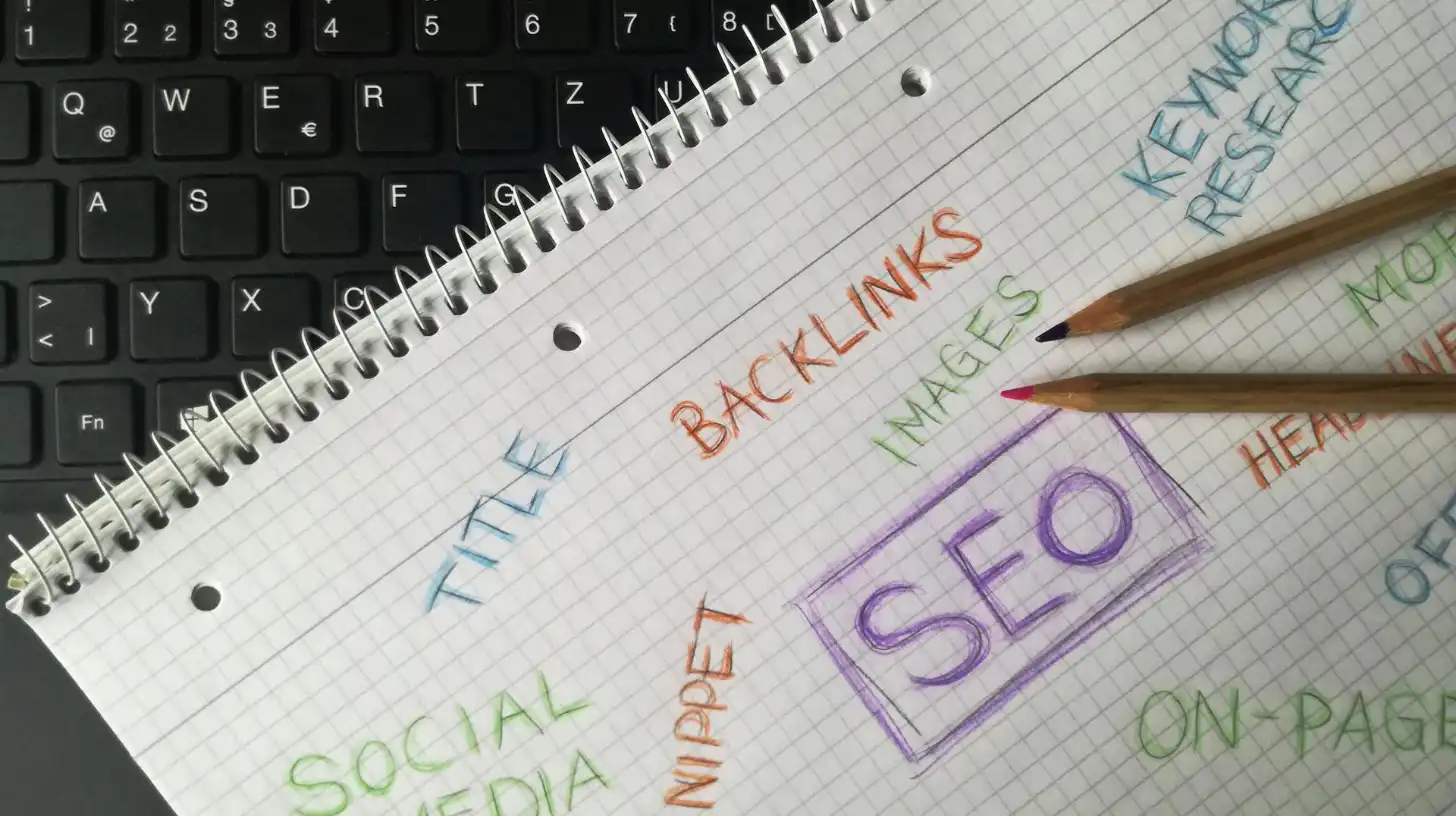
You might be wondering, “What does UX have to do with my search engine rankings?” The answer is: everything. Search engines like Google have evolved to prioritize user experience in their ranking algorithms. They want to direct users to websites that not only have relevant content but also provide a great user experience.
Here’s how UX impacts SEO:
- Bounce Rate: If users find your site difficult to navigate or slow to load, they’ll leave quickly. This high “bounce rate” signals to search engines that your site may not be providing value to users.
- Time on Site: A well-designed website with engaging content keeps users on your site longer. This increased “time on site” is a positive signal to search engines.
- Page Speed: Fast-loading pages improve user experience and are favored by search engines.
- Mobile Responsiveness: With more searches happening on mobile devices, having a mobile-friendly site is vital for both UX and SEO.
- User Signals: Actions like clicking through to other pages, filling out forms, or making bookings are all positive signals that search engines consider.
By focusing on UX, you’re not just making your site more user-friendly—you’re also making it more search engine friendly.
Key UX Elements for Auto Detailing Websites
For auto detailing businesses, certain UX elements are particularly important:
- Visual Appeal: High-quality images of your work can instantly capture attention and build trust.
- Easy Booking Process: A streamlined, user-friendly booking system can significantly increase conversions.
- Clear Service Descriptions: Detailed yet easy-to-understand descriptions of your services help users make informed decisions.
- Before and After Galleries: Visual proof of your work can be a powerful conversion tool.
- Customer Reviews: Prominently displayed reviews build trust and credibility.
- Location and Contact Information: Make it easy for local customers to find and contact you.
| UX Element | Impact on User | Impact on SEO |
|---|---|---|
| Visual Appeal | Captures attention, builds trust | Increases time on site |
| Easy Booking | Increases conversions | Improves user signals |
| Clear Descriptions | Helps decision-making | Provides relevant content |
| Galleries | Showcases work, builds confidence | Increases engagement |
| Reviews | Builds credibility | Provides fresh, user-generated content |
| Contact Info | Facilitates customer action | Improves local SEO |
Mobile Responsiveness: A UX and SEO Must-Have
In today’s mobile-first world, having a responsive website design is non-negotiable. Many of your potential customers will be searching for auto detailing services on their smartphones, perhaps while waiting for their car to be serviced or during a lunch break.
A mobile-responsive design ensures that your website looks and functions perfectly regardless of the device it’s viewed on. This is crucial for several reasons:
- User Satisfaction: A site that’s easy to navigate on mobile devices provides a better user experience, keeping visitors engaged.
- SEO Boost: Google uses mobile-first indexing, meaning it primarily uses the mobile version of your site for ranking and indexing.
- Reduced Bounce Rates: Mobile-friendly sites are less likely to frustrate users, leading to lower bounce rates.
- Increased Conversions: A smooth mobile experience makes it easier for users to book your services on the go.
To ensure your site is mobile-responsive:
- Use a responsive design framework
- Test your site on various devices and screen sizes
- Ensure buttons and links are easily clickable on smaller screens
- Optimize images and content for faster loading on mobile networks
Page Speed: The Silent UX Champion
Page speed is a critical component of UX that often goes unnoticed—until it’s too slow. Fast-loading pages are essential for keeping users engaged and preventing them from bouncing back to search results.
According to Google, 53% of mobile site visits are abandoned if pages take longer than 3 seconds to load. For auto detailing businesses, this could mean the difference between a new customer and a missed opportunity.
Here’s how page speed impacts both UX and SEO:
- User Satisfaction: Fast-loading pages provide a smooth, frustration-free experience.
- Reduced Bounce Rates: Users are less likely to leave if your site loads quickly.
- Improved Conversions: Faster sites tend to have higher conversion rates.
- Better Rankings: Page speed is a ranking factor for both mobile and desktop searches.
To improve your page speed:
- Optimize image sizes without sacrificing quality
- Minimize HTTP requests
- Enable browser caching
- Use a content delivery network (CDN)
- Minify CSS, JavaScript, and HTML
- Use a fast website hosting company
Content and Navigation: Guiding Your Users
Great UX isn’t just about speed and responsiveness—it’s also about providing valuable content and intuitive navigation. For auto detailing websites, this means creating a clear path for users to find the information they need and take action.
“Investment in UX is often the difference between businesses that grow and those that sputter.” — Roman Nurik, designer and design advocate, Google
Content Best Practices:
- Clear, Concise Writing: Use simple language to explain your services. Avoid industry jargon that might confuse potential customers.
- Structured Content: Use headings, subheadings, and bullet points to make your content easy to scan.
- Relevant Information: Focus on the details your customers care about—types of services, pricing, process, and results.
- Call-to-Action (CTA): Include clear CTAs throughout your site, guiding users towards booking or contacting you.
Navigation Best Practices:
- Intuitive Menu Structure: Organize your services logically, making it easy for users to find what they’re looking for.
- Search Functionality: Include a search bar for users who know exactly what they want.
- Breadcrumbs: Help users understand where they are on your site and how to get back to previous pages.
- Footer Navigation: Include important links in your footer for easy access from any page.
By focusing on content and navigation, you’re not only improving UX but also helping search engines understand and index your site more effectively.
Conversion Rate Optimization (CRO) Through UX
While attracting visitors to your site is important, the ultimate goal is to convert those visitors into paying customers. This is where Conversion Rate Optimization (CRO) comes into play, and it’s closely tied to UX.
CRO involves making changes to your website to increase the percentage of visitors who take a desired action—in this case, booking an auto detailing service. Here are some UX-focused CRO strategies:
- Prominent Booking Buttons: Make your “Book Now” or “Schedule Service” buttons stand out with contrasting colors and clear text.
- Simplified Booking Process: Reduce the number of steps required to book a service. Each additional step can lead to drop-offs. The less barriers to your booking page, the better.
- Trust Signals: Display security badges, customer reviews, and guarantees prominently to build trust.
- Urgency and Scarcity: Use phrases like “Limited Slots Available” or “Book Now for 10% Off” to encourage immediate action.
- Clear Pricing: Be transparent about your pricing to avoid surprises that might cause users to abandon the booking process.
- Live Chat: Offer instant support to answer questions and guide users through the booking process. Don’t be annoying though, for instance, automatically launching a chat pop-up on every page.
Remember, every element of your website should be designed with the end goal in mind—turning visitors into customers. The more you focus on your users’ needs (user-centered), and less on your own (self-centered), the more likely your website and business will be a success.
Measuring UX Success: Key Metrics

To understand the impact of your UX improvements, you need to track the right metrics. Here are some key performance indicators (KPIs) to monitor:
- Bounce Rate: The percentage of visitors who leave your site after viewing only one page. A lower bounce rate usually indicates better UX.
- Average Time on Site: How long users typically spend on your website. Longer times generally suggest engaging content and good UX.
- Pages per Session: The average number of pages viewed during a session. More pages viewed can indicate that users find your content valuable and your navigation intuitive.
- Conversion Rate: The percentage of visitors who complete a desired action (like booking a service). This is the ultimate measure of your website’s effectiveness.
- Mobile Usage: The percentage of users accessing your site on mobile devices. This can help you prioritize mobile optimization efforts.
- Page Load Time: The average time it takes for your pages to load. Faster is always better for UX and SEO.
- User Flow: The path users typically take through your site. This can help you identify and remove roadblocks in the user journey.
Implementing UX Improvements: A Step-by-Step Guide
Now that we’ve covered the importance of UX and its impact on SEO and conversions, let’s look at a step-by-step process for implementing UX improvements on your auto detailing website:
- Conduct a UX Audit:
- Analyze your current website using tools like Google Analytics and heatmap software.
- Identify pain points in the user journey.
- Collect user feedback through surveys or usability testing.
- Prioritize Improvements:
- Based on your audit, create a list of necessary improvements.
- Prioritize changes that will have the biggest impact on user satisfaction and conversions.
- Optimize Page Speed:
- Compress images without sacrificing quality.
- Minify CSS, JavaScript, and HTML.
- Leverage browser caching.
- Consider using a Content Delivery Network (CDN).
- Enhance Mobile Responsiveness:
- Ensure your website is fully responsive across all devices.
- Test on various screen sizes and browsers.
- Optimize touch targets for mobile users.
- Improve Navigation:
- Simplify your menu structure.
- Implement a clear hierarchy in your site architecture.
- Add a search function if you have a lot of content.
- Optimize Content:
- Ensure all content is relevant and valuable to your target audience.
- Use clear, concise language.
- Break up text with headings, bullet points, and images.
- Enhance Visual Design:
- Use high-quality images of your detailing work.
- Ensure your color scheme is consistent and on-brand.
- Use whitespace effectively to avoid clutter. Less if often more.
- Streamline the Booking Process:
- Reduce the number of steps required to book a service.
- Use clear calls-to-action (CTAs) throughout the site.
- Implement a user-friendly booking system or form.
- Add Trust Signals:
- Display customer reviews and testimonials.
- Show before-and-after photos of your work.
- Include any relevant certifications or awards.
- Implement and Test:
- Make changes incrementally to isolate their impact.
- A/B test significant changes to ensure they’re having the desired effect.
- Continuously gather user feedback and make adjustments as needed.
Remember, UX optimization is an ongoing process. Regular audits and updates will ensure your website continues to meet user needs and perform well in search rankings.
Case Study: UX Transformation of an Auto Detailing Website
To illustrate the impact of UX improvements, let’s look at a hypothetical case study of “Shine Time Auto Detailing.”
Before UX Overhaul:
- Outdated design with cluttered layout
- Slow loading times, especially on mobile
- Confusing navigation with no clear path to booking
- Limited information about services
- No customer reviews or before/after photos
Key Metrics Before:
- Bounce Rate: 65%
- Average Time on Site: 1 minute
- Conversion Rate: 2%
- Mobile Traffic: 30% of total traffic
UX Improvements Implemented:
- Responsive design overhaul
- Streamlined navigation with clear CTAs
- Optimized images and implemented caching for faster load times
- Added detailed service descriptions and pricing
- Included a gallery of before/after photos
- Integrated customer reviews
- Simplified the booking process
Results After 3 Months:
- Bounce Rate: Decreased to 40% (-38%)
- Average Time on Site: Increased to 3 minutes (+200%)
- Conversion Rate: Increased to 5% (+150%)
- Mobile Traffic: Increased to 50% of total traffic (+67%)
- Overall Organic Traffic: Increased by 35%
This example case study demonstrates the significant impact that UX improvements can have on key performance metrics. By focusing on user needs and creating a more intuitive, informative, and visually appealing website, Shine Time Auto Detailing was able to dramatically improve user engagement and increase bookings.
Conclusion

User Experience (UX) is not just a nice-to-have feature—it’s a critical component of your online success. For auto detailing businesses, a well-designed website with excellent UX can be the difference between a thriving business and one that struggles to attract customers.
By focusing on key UX elements such as mobile responsiveness, page speed, intuitive navigation, and compelling content, you can create a website that not only ranks well in search engines but also converts visitors into loyal customers. Remember, every improvement in UX is an investment in your business’s online presence and bottom line.
As we’ve seen, good UX design leads to:
- Higher search engine rankings
- Increased organic traffic
- Lower bounce rates
- Longer time spent on site
- Higher conversion rates
- Improved customer satisfaction
The journey to optimal UX is ongoing. Regularly audit your website, stay updated with the latest UX trends, and always keep your users’ needs at the forefront of your design decisions. By doing so, you’ll ensure that your auto detailing business stands out in the digital marketplace, attracting more customers and growing your business.
Frequently Asked Questions
How long does it take to see results from UX improvements?
The timeline for seeing results can vary depending on the extent of the changes and your current website performance. Some improvements, like page speed optimization, can show results almost immediately. Others, like content restructuring or design overhauls, might take a few weeks to a couple of months to show significant impact. Generally, you should start seeing improvements in your metrics within 1-3 months, with continued enhancements over time as search engines re-crawl and re-index your site.
Do I need to hire a professional for UX design, or can I do it myself?
While it’s possible to implement some UX improvements yourself, especially if you’re comfortable with website management, working with a professional UX designer or agency can often yield significantly better results. Professionals bring expertise in user behavior, design principles, and the latest UX trends. They can conduct thorough user research and testing, which is key for making data-driven decisions. If budget is a concern, consider starting with professional consultation and gradually implementing changes yourself under guidance.
How does UX impact my Google rankings?
UX impacts Google rankings both directly and indirectly. Direct factors include mobile-friendliness and page speed, which are known ranking signals. Indirect factors are numerous: good UX leads to lower bounce rates, longer time on site, and more pages per session – all positive signals to Google. Additionally, a well-designed site encourages more backlinks and social shares, further boosting your SEO. Google’s algorithm aims to provide users with the best possible results, so sites offering great UX naturally tend to rank higher.
What’s the most important UX element for an auto detailing website?
While all UX elements are important, for an auto detailing website, visual presentation is crucial. High-quality images of your work, before-and-after comparisons, and video content can significantly impact user engagement and trust. These visual elements, combined with an easy-to-use booking system, form the cornerstone of effective UX for auto detailing sites. Remember, your website is often the first impression potential customers have of your work quality, so make it count.
How often should I update my website’s UX?
UX isn’t a “set it and forget it” aspect of your website. It requires ongoing attention and regular updates. As a general rule, conduct a comprehensive UX audit every 12-18 months. However, you should be continuously monitoring your website analytics and gathering user feedback. Make minor tweaks and improvements as needed based on this data. Also, stay informed about new UX trends and technologies in your industry, and be prepared to implement significant changes every 2-3 years to stay competitive.
Additional Resources
- Google’s Page Speed Insights: https://developers.google.com/speed/pagespeed/insights/
Use this tool to analyze and optimize your website’s loading speed. - Mobile-Friendly Test: https://search.google.com/test/mobile-friendly
Check if your website is mobile-friendly according to Google’s standards. - UserTesting: https://www.usertesting.com/
A platform for real-world user testing of your website. - Hotjar: https://www.hotjar.com/
Heatmaps and user session recordings to understand how users interact with your site. - “Don’t Make Me Think, Revisited: A Common Sense Approach to Web Usability” by Steve Krug
A classic book on web usability that’s still relevant today. - Smashing Magazine: https://www.smashingmagazine.com/category/ux-design/
Regular articles and insights on UX design best practices. - Nielsen Norman Group: https://www.nngroup.com/articles/
Research-based articles on user experience from industry leaders.
By leveraging these resources and applying the principles discussed in this article, you’ll be well on your way to creating a user-friendly, high-performing website that attracts more customers to your auto detailing business.







