In this exhaustive guide, we unearth the world of Customer Relationship Management (CRM) systems specifically tailored for auto detailing shops. We examine ten best CRMs for auto detailing shops, each offering unique features designed to address the specific needs of auto detailing businesses. From industry-specific options like Mobile Tech RX and ShopMonkey.io to versatile platforms such as Salesforce and Zoho, we provide an in-depth analysis of each solution’s features, pros, and cons.
Key Takeaways
- CRM systems can significantly improve efficiency and customer satisfaction in auto detailing shops.
- Industry-specific CRMs like Mobile Tech RX and ShopMonkey.io offer tailored solutions for auto detailing businesses.
- General-purpose CRMs like Salesforce and Zoho can be customized to fit auto detailing needs but may require more setup.
- Consider factors such as ease of use, mobile accessibility, and integration capabilities when choosing a CRM.
- The right CRM can help you manage appointments, track customer history, and boost your marketing efforts.
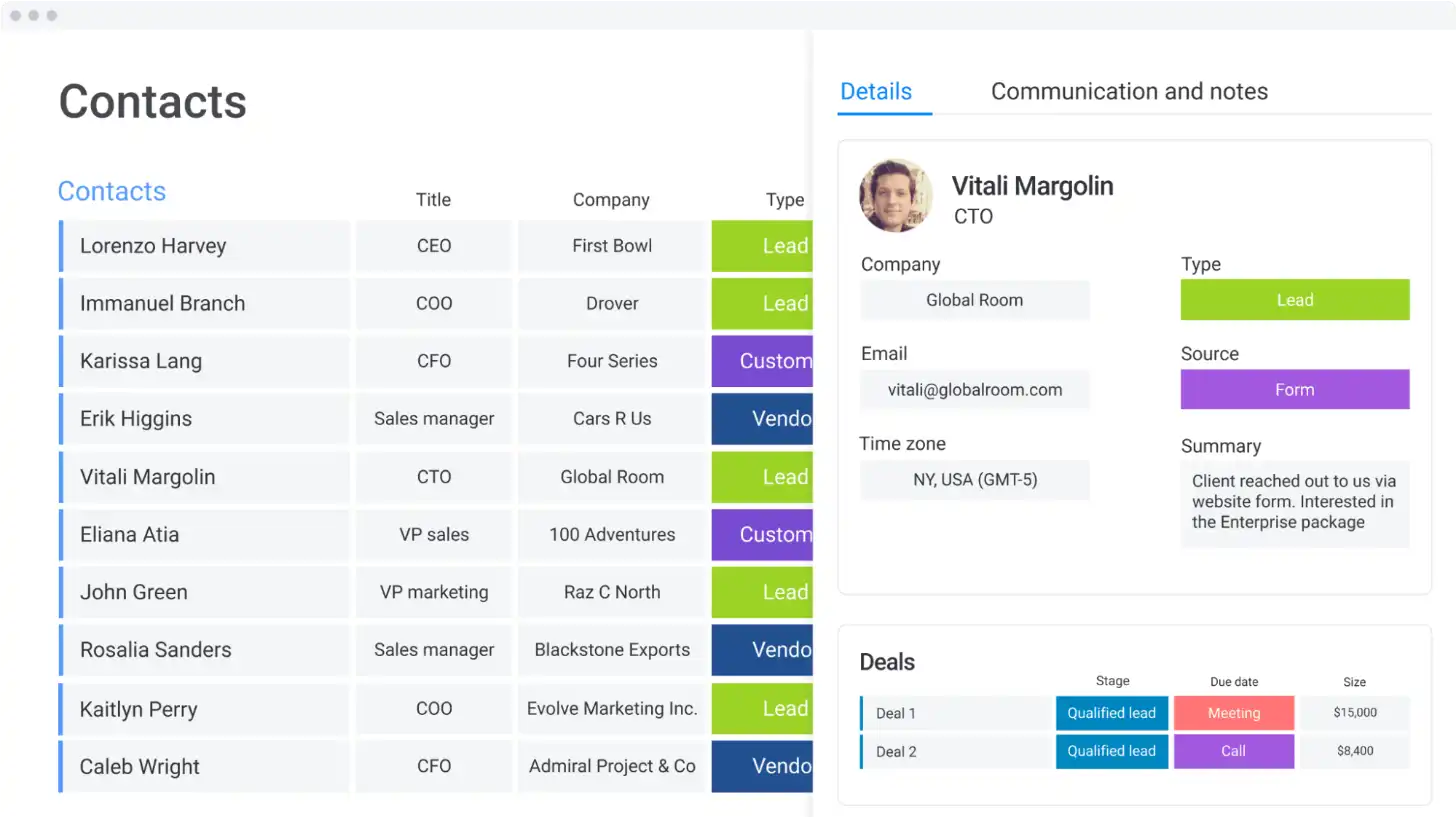
Table of Contents
- Introduction
- CRM Solutions for Auto Detailing Shops
- Comparison Table
- Choosing the Right CRM for Your Auto Detailing Shop
- Conclusion
- Frequently Asked Questions
- Additional Resources
Introduction
In today’s competitive automotive detailing industry, efficiency and customer satisfaction are key to success. Customer Relationship Management (CRM) systems have become essential tools for auto detailing shops looking to streamline their operations, manage customer relationships, and boost their bottom line. This post explores the best CRM solutions tailored for auto detailing businesses, helping you make an informed decision to elevate your shop’s performance.
CRM Solutions for Auto Detailing Shops
1) Mobile Tech RX
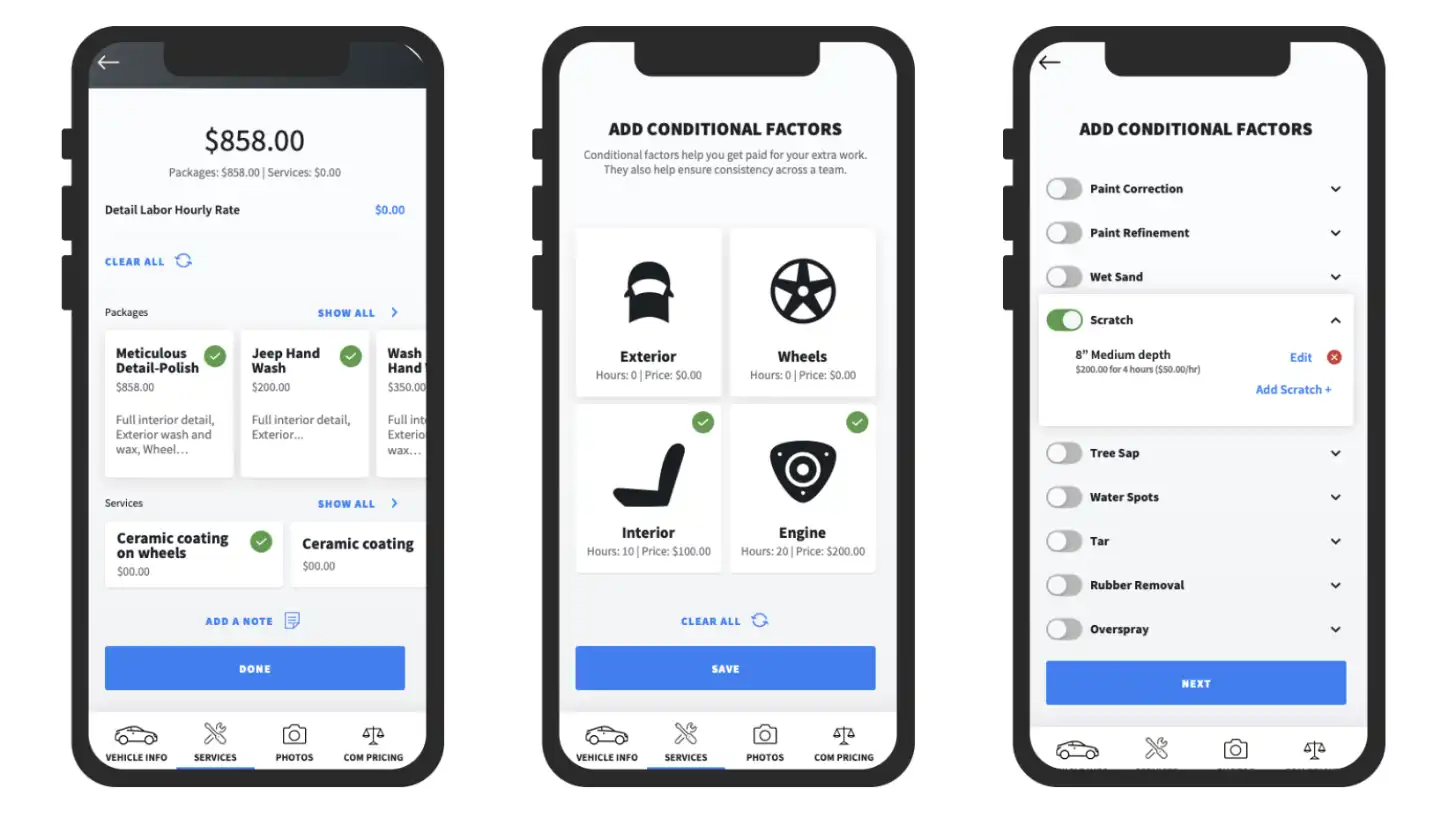
Mobile Tech RX is a CRM specifically designed for automotive reconditioning businesses, including auto detailing shops.
Features:
- Mobile-first design
- Customizable estimating tools
- Digital invoicing and payment processing
- Customer management and history tracking
- Technician scheduling and management
- Reporting and analytics
Pros:
- Tailored for the auto detailing industry
- User-friendly interface
- Excellent mobile app for on-the-go management
- Integrates with QuickBooks for accounting
Cons:
- Limited integration options beyond QuickBooks
- May be overkill for very small operations
- Pricing can be higher compared to general-purpose CRMs
2) ShopMonkey.io
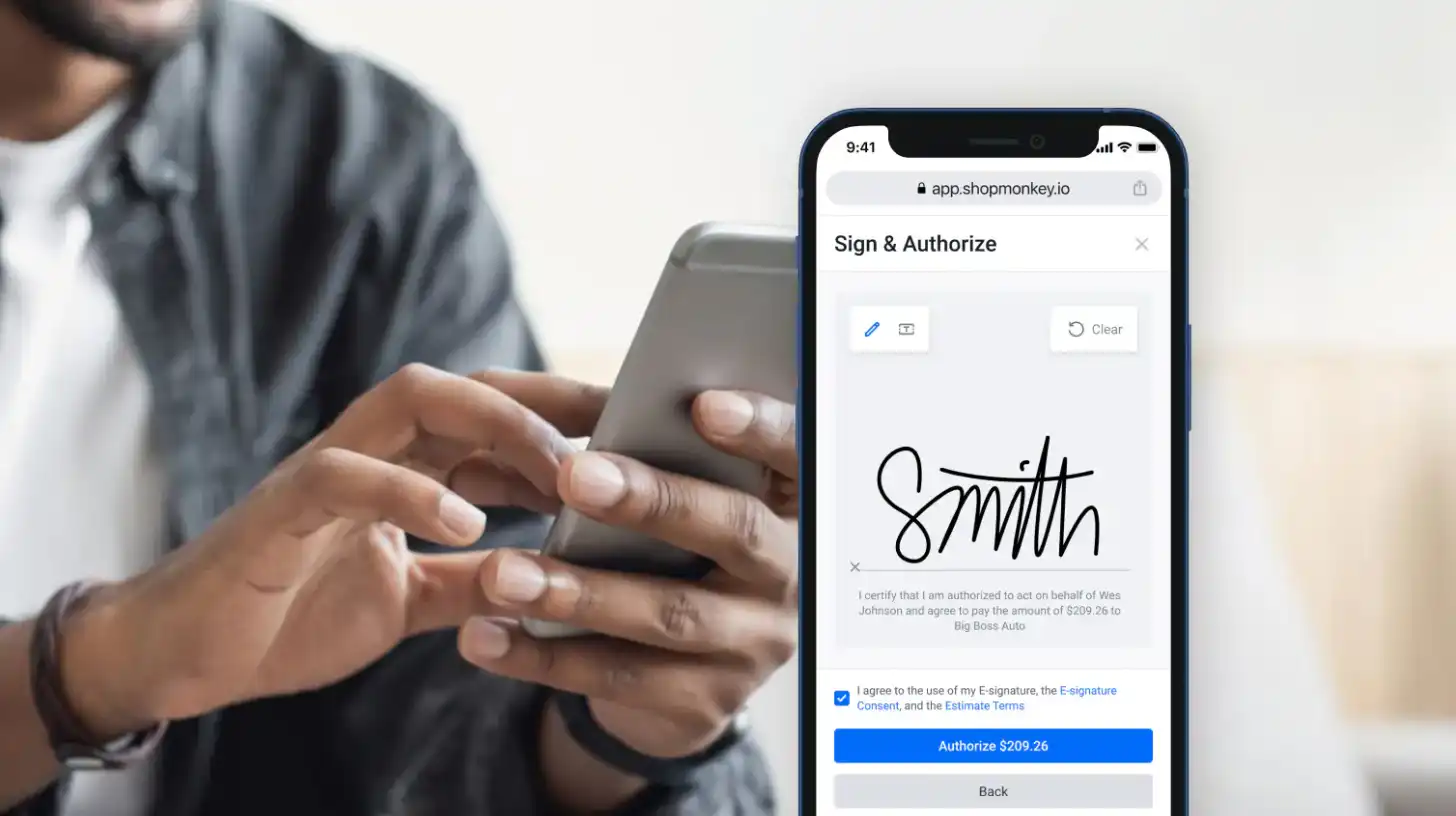
ShopMonkey.io is another industry-specific CRM designed for auto repair and detailing shops.
Features:
- Digital inspection reports
- Appointment scheduling
- Customer communication tools
- Inventory management
- Integrated payment processing
- Reporting and analytics
Pros:
- Intuitive user interface
- Strong focus on customer communication
- Robust reporting capabilities
- Includes marketing tools to help grow your business
Cons:
- Some users report occasional glitches
- Customer support can be slow at times
- Limited customization options
3) OrbisX
OrbisX is a versatile CRM that caters to various service-based businesses, including auto detailing shops.
Features:
- Customer database management
- Job scheduling and tracking
- Invoicing and payment processing
- Team management tools
- Mobile app for field service
- Customizable dashboards
Pros:
- Highly customizable to fit specific business needs
- Strong focus on team collaboration
- Excellent customer support
- Competitive pricing
Cons:
- Steeper learning curve due to high customizability
- Some features may be unnecessary for smaller shops
- Limited integrations with third-party tools
4) Urable
Urable is a CRM solution that focuses on the needs of small to medium-sized service businesses, including auto detailing shops.
Features:
- Online booking system
- Customer management
- Job scheduling and dispatching
- Invoicing and payment processing
- Reporting and analytics
- Mobile app for on-the-go management
Pros:
- User-friendly interface
- Affordable pricing plans
- Good customer support
- Regular updates and improvements
Cons:
- Limited advanced features compared to some competitors
- May not scale well for larger operations
- Some users report occasional syncing issues with the mobile app
5) ManageMart
ManageMart is a comprehensive field service management software that can be adapted for auto detailing businesses.
Features:
- Scheduling and dispatching
- Customer management
- Invoicing and estimates
- Inventory tracking
- Employee management
- Reporting and analytics
Pros:
- All-in-one solution for business management
- Strong scheduling and dispatching features
- Good customer support
- Competitive pricing
Cons:
- Interface can be overwhelming for new users
- Some features may be unnecessary for smaller shops
- Limited customization options
6) Salesforce
Salesforce is a leading CRM platform that can be customized for auto detailing businesses.
Features:
- Customizable customer database
- Lead and opportunity management
- Marketing automation
- Analytics and reporting
- Mobile accessibility
- Extensive third-party integrations
Pros:
- Highly scalable for growing businesses
- Robust customization options
- Extensive ecosystem of apps and integrations
- Powerful analytics capabilities
Cons:
- Can be complex to set up and maintain
- Higher price point, especially for advanced features
- May require dedicated IT support for full utilization
7) Jobber
Jobber is a field service management software that can be effectively used by auto detailing shops.
Features:
- Scheduling and dispatching
- Client management and communication
- Invoicing and online payments
- Reporting and analytics
- Mobile app for field use
- QuickBooks integration
Pros:
- User-friendly interface
- Strong focus on client communication
- Excellent mobile app
- Good value for small to medium-sized businesses
Cons:
- Limited advanced features for larger operations
- Some users report occasional glitches
- Customer support can be slow during peak times
8) Zoho

Zoho offers a suite of business tools, including a CRM that can be adapted for auto detailing shops.
Features:
- Contact and lead management
- Sales pipeline tracking
- Marketing automation
- Customer support tools
- Customizable dashboards and reports
- Mobile app
Pros:
- Affordable pricing plans
- Integrates well with other Zoho products
- Highly customizable
- Strong automation capabilities
Cons:
- Can be complex to set up for specific industry needs
- User interface may not be as intuitive as some competitors
- Some advanced features require higher-tier plans
9) ClickUp
ClickUp is a versatile project management tool that can be adapted as a CRM for auto detailing businesses.
Features:
- Task and project management
- Custom fields for client information
- Time tracking
- Document storage
- Reporting and analytics
- Mobile app
Pros:
- Highly customizable to fit various business needs
- Affordable pricing, with a generous free plan
- Regular updates and new features
- Strong focus on productivity and organization
Cons:
- Primarily designed for project management, may require adaptation for CRM use
- Can be overwhelming due to the number of features
- Some users report a steep learning curve
10) Monday.com
Monday.com is a flexible work operating system that can be customized as a CRM for auto detailing shops.
Features:
- Customizable boards for client management
- Task and project tracking
- Time tracking
- Collaboration tools
- Reporting and analytics
- Mobile app
Pros:
- Highly visual and intuitive interface
- Flexible and customizable to fit various business needs
- Strong collaboration features
- Regular updates and improvements
Cons:
- May require significant setup to function as a full-fledged CRM
- Pricing can become expensive for larger teams
- Some users report performance issues with large amounts of data
Comparison Table
| CRM Solution | Industry-Specific | Mobile App | Pricing | Ease of Use | Customization |
|---|---|---|---|---|---|
| Mobile Tech RX | Yes | Yes | $$$ | High | Medium |
| ShopMonkey.io | Yes | Yes | $$ | High | Low |
| OrbisX | No | Yes | $$ | Medium | High |
| Urable | No | Yes | $ | High | Medium |
| ManageMart | No | Yes | $$ | Medium | Low |
| Salesforce | No | Yes | $$$$ | Low | High |
| Jobber | No | Yes | $$ | High | Medium |
| Zoho | No | Yes | $$ | Medium | High |
| ClickUp | No | Yes | $ | Medium | High |
| Monday.com | No | Yes | $$ | High | High |
Note: Pricing is relative and may vary based on specific plans and number of users.
Choosing the Right CRM for Your Auto Detailing Shop
Selecting the ideal CRM for your auto detailing business depends on various factors:
- Business Size: Smaller shops might prefer user-friendly solutions like Urable or Jobber, while larger operations may benefit from the scalability of Salesforce or Zoho.
- Budget: Consider both upfront costs and long-term value. Some solutions offer free plans or trials to test before committing.
- Features: Prioritize features that align with your business needs, such as appointment scheduling, customer communication, or inventory management.
- Ease of Use: Look for intuitive interfaces to ensure quick adoption by your team.
- Mobile Accessibility: If your team works on-site (e.g. mobile detailing) or in multiple locations, a robust mobile app is crucial.
- Integration Capabilities: Consider how well the CRM integrates with your existing tools, such as accounting software or marketing platforms.
- Customization: Assess whether the CRM can be tailored to your specific auto detailing workflows and processes.
- Scalability: Choose a solution that can grow with your business to avoid the need for migration in the future.
Conclusion

Implementing the right CRM can significantly enhance your auto detailing shop’s efficiency, customer satisfaction, and overall profitability. While industry-specific solutions like Mobile Tech RX and ShopMonkey.io offer tailored features, general-purpose CRMs like Salesforce and Zoho provide extensive customization options.
Consider your business’s unique needs, budget, and growth plans when making your decision. Many of these CRM solutions offer free trials, allowing you to test their functionality before committing. Remember, the best CRM for your auto detailing shop is one that your team will actively use and that streamlines your daily operations.
By leveraging the power of a well-chosen CRM, you can focus more on delivering exceptional detailing services in addition to marketing your auto detailing shop.
Frequently Asked Questions
What is a CRM and why do auto detailing shops need one?
A Customer Relationship Management (CRM) system is a tool that helps businesses manage interactions with current and potential customers. Auto detailing shops need CRMs to streamline operations, manage appointments, track customer history, and improve overall customer service. A good CRM can help increase efficiency, boost customer retention, and ultimately grow your business.
How much does a CRM for an auto detailing shop typically cost?
CRM costs can vary widely depending on the provider and the features included. Some solutions offer free plans for very small businesses, while others can cost hundreds of dollars per month for advanced features and multiple users. On average, you can expect to pay between $20 to $100 per user per month for a quality CRM solution tailored to auto detailing needs.
Can I use a general-purpose CRM for my auto detailing shop?
Yes, you can use a general-purpose CRM like Salesforce or Zoho for your auto detailing shop. These platforms are highly customizable and can be adapted to fit the needs of various industries. However, they may require more initial setup and customization compared to industry-specific solutions. The advantage is that they often offer more advanced features and integrations that can benefit your business as it grows.
What key features should I look for in a CRM for my auto detailing business?
Key features to look for include:
- Appointment scheduling and management
- Customer database with detailed service history
- Estimating and invoicing tools
- Mobile accessibility for on-site service
- Inventory management
- Reporting and analytics
- Integration with accounting software
- Marketing and customer communication tools
Choose a CRM that offers the features most important to your specific business needs and workflows.
How long does it typically take to implement a new CRM system?
The implementation time for a new CRM system can vary depending on the complexity of the solution and your business needs. For smaller shops using more straightforward solutions, you might be up and running in a few days to a week. More complex implementations, especially for larger businesses or those requiring extensive customization, could take several weeks to a few months. Many CRM providers offer onboarding support to help speed up the process and ensure proper setup.
Additional Resources
- Auto Detailing Business Management Tips – The Auto Detailing Podcast
- How to Choose the Right CRM for Your Small Business – Forbes
- The Importance of CRM in the Automotive Industry – Business 2 Community
- International Detailing Association – Industry resources and best practices







